参考記事
https://note.com/sangmin/n/nd6c3d7dd59cb
細かな手順はgithubにも英語ですが記載されていますね。
GitHub – openai/gpt-discord-bot: Example Discord bot written in Python that uses the completions API to have conversations with the text-davinci-003 model, and the moderations API to filter the messages.
https://github.com/openai/gpt-discord-bot#setup
Discord Botの作成
まずDiscordのdeveloper portalにログインしてBotを作成します。
Discord以下のようにBotの特権設定をONにしないと招待URLが生成できなかったので注意
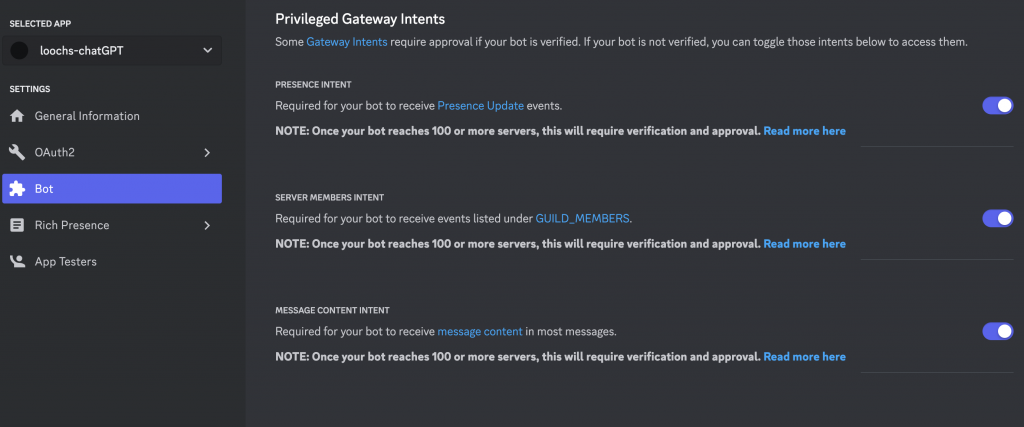
ソースコードのクローン
続いてbot用のソースコードをgithubから取得します。
~ git clone https://github.com/openai/gpt-discord-bot.git
Cloning into 'gpt-discord-bot'...
remote: Enumerating objects: 49, done.
remote: Counting objects: 100% (46/46), done.
remote: Compressing objects: 100% (37/37), done.
remote: Total 49 (delta 14), reused 24 (delta 4), pack-reused 3
Receiving objects: 100% (49/49), 17.50 KiB | 8.75 MiB/s, done.
Resolving deltas: 100% (14/14), done..envの作成
OPENAI_API_KEY=x
DISCORD_BOT_TOKEN=x
DISCORD_CLIENT_ID=x
ALLOWED_SERVER_IDS=x
SERVER_TO_MODERATION_CHANNEL=1:1 #こちらは変更不要openAIのAPIキーはOpenAI https://openai.com/でsign upした後に生成する必要があります。
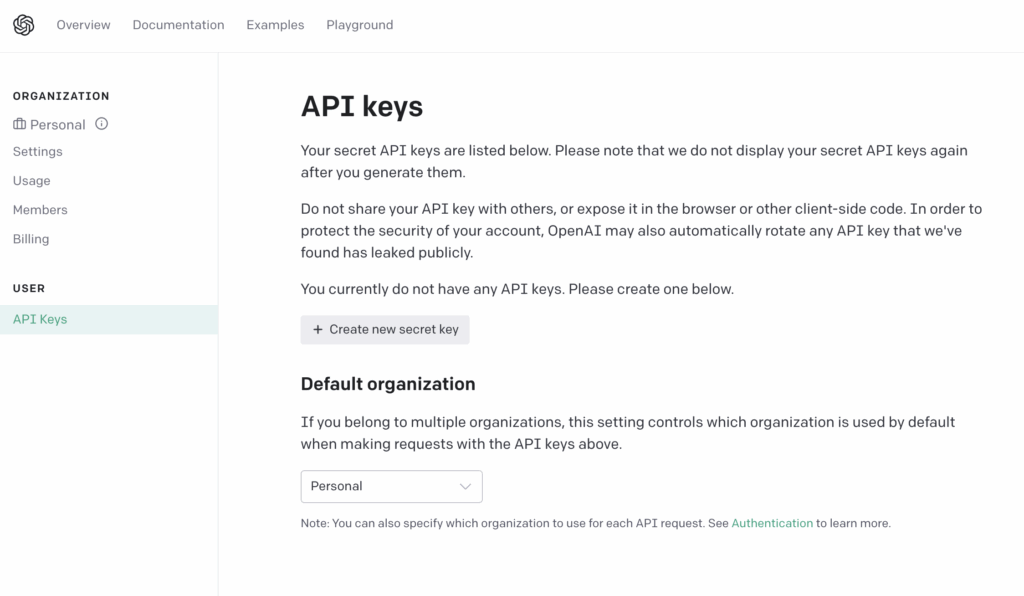
はまった点
- bot招待リンクの生成まではできたがその後/chatで会話しようとしても権限エラーで使えなかった。
- これは会話をしようとしていたチャンネルの権限リストにbotが追加されていなかったからだった。凡ミス
